Like chess, strong BYOD practice in VET is a game of strategy. Before play starts, make sure you’ve found the pieces & lined them up, ready for play to start.
The literature shows that the key components to identify include:
- The original vision & purpose for a BYOD Strategy. It can be easy to lose sight of the original intention when a range of information & possibilities start to flood in. (You might wish to review a previous Go Go Gadget grab about this subject).
- Human resources. These can include the human resource capacity to implement the project and includes determining the current level of skill & confidence in the use of technology that staff and students possess, as well as the level of understanding of e-learning practice existent in the teaching team. Is there someone in your RTO (the literature suggests that this person is best drawn from without the IT department to maximise the chances of success) who take on the role of Digital Champion for your RTO?The overwhelming message from the case studies of BYOD implementation is that it is never too soon to start engaging RTO team members in professional development – at least to ensure that everyone is at a very basic level of IT literacy.The National VET E-learning Strategy maintains a free and low cost professional development calendar of events for face-to-face and online professional development at a range of skill levels. It can be useful to engage in at least some of these activities to allow your team to begin to think about technology enhanced learning and integrated uses for mobile technologies.
- Existing IT infrastructure. This includes aspects such as internet connection speeds, data allowances, network capacity, existing computers & servers, storage capacity, software, network security and cable and wireless infrastructure.
- Budget. Determine a realistic and clear budget prior to embarking on the planning process.
- Support. Get a clear picture of the support that is available to your project at all stages, both from internal & external sources.
Your teaching and administrative staff will need support as they transition to a new way of doing things. Will this come from within your own RTO? Will you need to engage external contractors or mentors? Have you made contact with the National VET E-learning Strategy E-learning Co-ordinator in your state or territory? They provide support, referrals and advice to RTOs and can be an invaluable free source of support for your digital strategy.
Strong, collaborative IT Support is, of course, vital.
Identify who will provide this. Ensure that they are clear about the vision & purpose for the project. Reports continually urge people who are embarking on a BYOD path to include the IT department or external provider from the very beginning of the process to smooth the path ahead and safeguard against technical traps during the implementation phase. It will save money and torture along the way.
- Time. Make a realistic assessment of the amount of time that is available to your project. This refers to internal factors such as human resource hours for project management, professional development, implementation, development and review. “Time” also refers to the timeframe that the project needs to be accomplished within, the most practicable time to undertake the activity, and another other constraints (such as funding stipulations or seasonal factors that relate to the industries that your RTO serves).
Once you’ve worked out which pieces you have (and whether there are any that are missing) and laid them out in a logical fashion, you’re ready to play a winning match! More about this in the next Go Go Gadget Grab post.


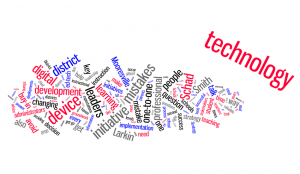
Recent Comments